How do you set up a continuous deployment pipeline using Jenkins for a Spring Boot application?
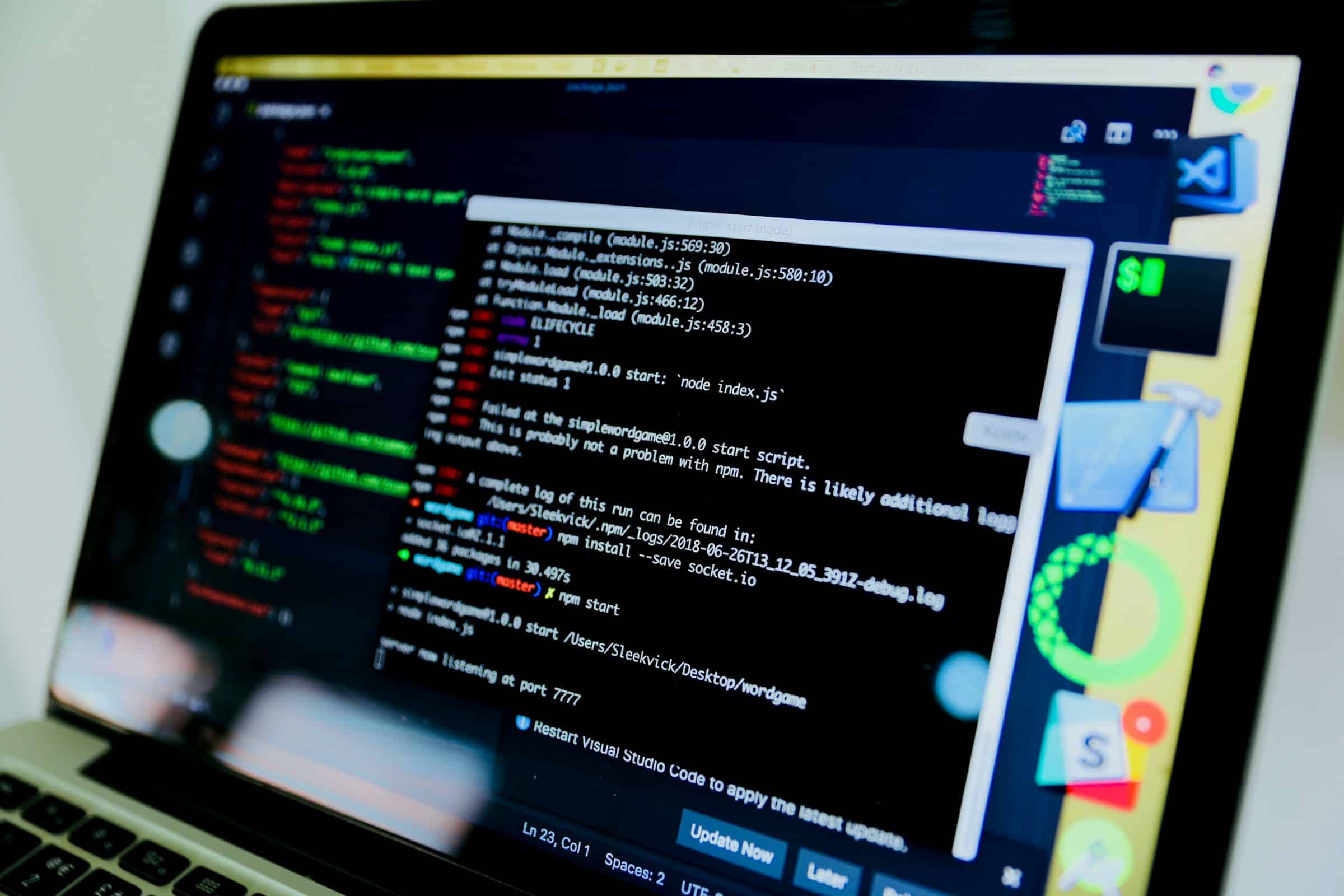
In today's fast-paced development environment, continuous deployment is critical for keeping your applications up-to-date and maintaining a competitive edge. Leveraging Jenkins for a Spring Boot application streamlines the process, allowing you to spend more time on development and less on deployment. This article will guide you through setting up a continuous deployment pipeline using Jenkins, from creating the project to deploying it as a Docker image. By the end, you'll be able to efficiently manage your Spring Boot application deployments with ease.
Getting Started: Setting Up Your GitHub Repository
To begin with, you need a GitHub repository for your Spring Boot project. This repository will serve as the central source of truth for your application's source code. Start by creating a new repository on GitHub and clone it to your local machine.
En parallèle : What are the best practices for securing API Gateway endpoints in AWS?
git clone https://github.com/your-username/your-repository.git
In your local repository, create a new Spring Boot project using Spring Initializr. Choose the necessary dependencies, such as Spring Web, Spring Data JPA, and any other required libraries. Once the project is set up, push the initial code back to GitHub.
cd your-repository
git add .
git commit -m "Initial commit"
git push origin main
Now that your GitHub repository is ready, you can proceed to set up Jenkins.
En parallèle : How can you use Jupyter Notebooks for data exploration and visualization?
Configuring Jenkins for Your Spring Boot Application
Jenkins is a powerful tool for automating the build, test, and deployment processes. Start by installing Jenkins on your server or local machine. You can use Docker to run Jenkins in a container:
docker run -p 8080:8080 -p 50000:50000 jenkins/jenkins:lts
Once Jenkins is up and running, install the necessary plugins, including the Git plugin, Maven plugin, and Docker Pipeline plugin. Navigate to Jenkins' Plugin Manager and install these plugins.
Next, create a new pipeline job in Jenkins. In the job configuration, set the GitHub repository as the source code repository. Ensure that Jenkins can access this repository by adding the appropriate credentials.
pipeline {
agent any
stages {
stage('Build') {
steps {
git 'https://github.com/your-username/your-repository.git'
sh 'mvn clean package'
}
}
}
}
This simple pipeline script checks out the code from GitHub and builds the project using Maven. You can extend this script to include more stages for testing and deployment.
Building and Testing Your Spring Boot Application
With your Jenkins pipeline set up, the next step is to build and test your Spring Boot application. In the Build stage, you have already added commands to check out the code and build it using Maven. Now, let's add a Test stage to run your unit tests.
pipeline {
agent any
stages {
stage('Build') {
steps {
git 'https://github.com/your-username/your-repository.git'
sh 'mvn clean package'
}
}
stage('Test') {
steps {
sh 'mvn test'
}
}
}
}
Running tests is crucial to ensure your application is functioning correctly before deploying it. Jenkins will automatically execute the Test stage after the Build stage, failing the pipeline if any tests fail.
Additionally, you can configure Jenkins to generate test reports. Add the following snippet to your pipeline script to publish JUnit test results:
post {
always {
junit '**/target/surefire-reports/*.xml'
}
}
These steps guarantee that your Spring Boot application is rigorously tested before proceeding to the deployment stage.
Creating a Docker Image for Your Spring Boot Application
Docker simplifies the deployment process by enabling you to package your application and its dependencies into a container. First, create a Dockerfile in the root of your project:
FROM openjdk:11-jre-slim
COPY target/your-app.jar /app.jar
ENTRYPOINT ["java", "-jar", "/app.jar"]
This Dockerfile uses an OpenJDK image as the base and copies the built jar file to the container. The ENTRYPOINT directive specifies the command to run the Spring Boot application.
Next, add a Docker stage to your Jenkins pipeline to build and publish the Docker image:
pipeline {
agent any
stages {
stage('Build') {
steps {
git 'https://github.com/your-username/your-repository.git'
sh 'mvn clean package'
}
}
stage('Test') {
steps {
sh 'mvn test'
}
}
stage('Docker Build') {
steps {
script {
dockerImage = docker.build("your-dockerhub-username/your-app")
}
}
}
stage('Docker Push') {
steps {
script {
docker.withRegistry('https://index.docker.io/v1/', 'dockerhub-credentials') {
dockerImage.push()
}
}
}
}
}
post {
always {
junit '**/target/surefire-reports/*.xml'
}
}
}
In the Docker Build stage, the docker.build command creates a Docker image from the Dockerfile. The Docker Push stage pushes the image to Docker Hub. Make sure to replace your-dockerhub-username with your actual Docker Hub username and dockerhub-credentials with the ID of your Docker Hub credentials in Jenkins.
Deploying the Docker Image
The final step is to deploy your Docker image to a production environment. You can use a service like Kubernetes, Amazon ECS, or even a simple Docker host.
If you choose to deploy to a Docker host, you can add a deployment stage to your Jenkins pipeline:
pipeline {
agent any
stages {
stage('Build') {
steps {
git 'https://github.com/your-username/your-repository.git'
sh 'mvn clean package'
}
}
stage('Test') {
steps {
sh 'mvn test'
}
}
stage('Docker Build') {
steps {
script {
dockerImage = docker.build("your-dockerhub-username/your-app")
}
}
}
stage('Docker Push') {
steps {
script {
docker.withRegistry('https://index.docker.io/v1/', 'dockerhub-credentials') {
dockerImage.push()
}
}
}
}
stage('Deploy') {
steps {
sshagent(['your-ssh-credentials-id']) {
sh '''
docker pull your-dockerhub-username/your-app:latest
docker stop your-app || true
docker rm your-app || true
docker run -d --name your-app -p 8080:8080 your-dockerhub-username/your-app:latest
'''
}
}
}
}
post {
always {
junit '**/target/surefire-reports/*.xml'
}
}
}
In the Deploy stage, the script connects to your Docker host using SSH and deploys the Docker image. It pulls the latest image, stops any running container, removes it, and then starts a new one using the latest image.
Setting up a continuous deployment pipeline using Jenkins for a Spring Boot application involves several steps, from configuring your GitHub repository to deploying a Docker image. This process ensures that your application is built, tested, and deployed automatically, reducing manual intervention and increasing efficiency.
By following these steps, you can create a robust pipeline that will help your team focus on developing new features and improvements instead of worrying about deployments. With the right configuration in place, Jenkins will handle your application deployment seamlessly, ensuring that your Spring Boot project remains up-to-date and reliable.
